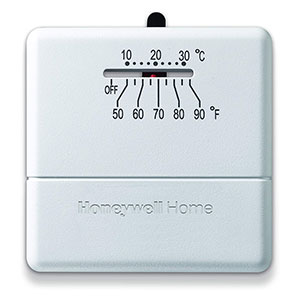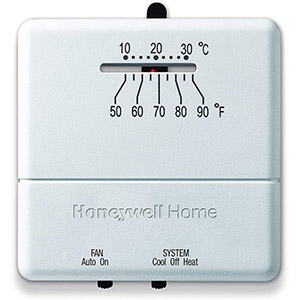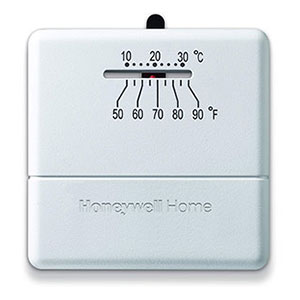Honeywell Home RTH9585WF Wi-Fi Smart Color 7 Day Programmable Thermostat
- Wi-Fi enabled - control from anywhere: Works with Amazon Alexa for voice control (Alexa device sold separately)
- Full-color, bright and customizable screen/match with surround decor
- Smart response technology allows for precision temperature control
- Automatic energy-saving settings that fit your life
- Daily weather forecast on-screen, 5 day forecast on app
- Access via app backed by Honeywell's dependable network
- Help on demand - onscreen help button answers questions as you go
- Auto alerts ensure on-time filter changes; know about extreme temperatures
- Auto-updates for daylight savings; adjusts for 12/24-hour and multi-language needs
- Peace of mind - control energy use, ensures safe temps for pets, or keeps tabs away from home
- Quick schedule changes - update your settings for temporary holds or vacations; restore everyday settings in a snap
- Optional password protection allows only designated users to access the security settings and locking options.
- ENERGY STAR Certified
- Compatible with heating, cooling and heat pumps
- Does not work with heat pumps with electric baseboard heat (120-240 volts)
- System must contain a c-wire.
Honeywell Wi-Fi Smart Color Programmable Thermostat: Customize Your Comfort and Savings
The Honeywell Second Generation RTH9585WF is a Wi-Fi Programmable Thermostat with a vibrant color touchscreen designed to fit your individual needs. Create a custom schedule for optimal comfort and energy savings.
Smart Response Learning
Eliminate the guesswork out of programming. This Honeywell Wi-Fi Thermostat learns your preferred heating and cooling cycles to ensure the perfect temperature right when you need it.
Programmable Features
Allow you to set different temperatures for different times of the day and days of the week. This flexibility ensures maximum comfort and energy efficiency.
Wi-Fi Connectivity
Allow you to control your Honeywell Wi-Fi Thermostat remotely using the Honeywell Total Connect Comfort App on your smartphone, tablet, or computer. This provides ultimate peace of mind and lets you adjust the temperature from anywhere.
Intelligent Alerts
Notify you when it's time to change your air filters and humidifier pads, making maintenance a breeze.
Voice Control Compatibility
This Honeywell Programmable Thermostat works with Amazon Alexa, Google Assistant, and SmartThings. This allows you control your thermostat with simple voice commands.
IFTTT Compatibility
You can create custom automations for your thermostat, integrating it seamlessly with your smart home ecosystem.
The Honeywell RTH9585WF1004 Wi-Fi Smart Color Programmable Thermostat offers the best of both worlds in performance and versatility, making it a perfect choice for your smart home.
Honeywell Home Smart Thermostat Compatible Homes
Only low voltage systems are compatible with Honeywell Home Smart Thermostats, so the first thing you can do is to identify your home's voltage. Here are some signs that you may have a low voltage system.
- Your home has a furnace in the basement, garage, ect...
- You have either central air conditioning, a heat pump, boiler, or split system.
- Your home contains heating vents along the floors of your rooms.
- Changing your thermostat affects multiple rooms.
Remove your existing thermostat from the wall plate. On most thermostats, you can take off the thermostat by grasping and gently pulling. Some thermostats may have screws, buttons or clasps.
What you should typically see is 18-gauge solid core wire. The most common configuration is five wires; however, you could see as few as two and as many as ten.
If you have a C-Wire an R (R/Rh/Rc) Wire, and any other additional wire, your home is probably compatible with this smart thermostat. A C-Wire or common wire runs from your low-voltage heating and cooling system (24v) and carries continuous power to your thermostat. If you cannot find an existing C-Wire, you have the following options: Check for a hidden or unused C-Wire, use a C-Wire adapter, or contact an HVAC professional.
If you have a high voltage or line voltage system, then this thermostat is not compatible with your home.
Here are some signs that you may have an incompatible system:
- Your current thermostat is labeled as 120v/240v or 110v/220v.
- Your thermostat has black or red thick wires connected by nuts.
- Your thermostat has wires with stranded ends.
If you see any of these, this smart thermostats will not work with your wiring. Honeywell Home does offer other thermostats compatible with line-volt systems.
There are several ways you can reset your Honeywell Home Thermostat:
- PERFORMING A FACTORY RESET
- Press Menu, and then select Preferences
- Press Restore Factory Defaults
- Select Yes
- Congratulations! You’ve reset your thermostat!
- PERFORMING A WiFi RESET
- Press Menu
- Press WiFi Setup
- Congratulations! You’ve reset your thermostat!
- PERFORMING A SCHEDULE RESET
- Press Menu
- Press Preferences
- Press Restore Default Schedule
- Congratulations! You’ve reset your thermostat!
- Model #: RTH9585WF1004
- Product Size (WxDxH): 4.5 x 0.8 x 3.5 in.
- Warranty: 1 year limited warranty
If you are interested in ordering a large quantity of items you may qualify for volume pricing discounts. Volume Discount Pricing is a great way for customers to save big on large, bulk orders of most items available in our store. Please send a bulk order request to our friendly sales staff so they may create a quote and provide personal service for your order! You will receive a response within 1-2 business days and our office hours are Monday through Friday, 8am-5pm CST.
- Let us know what products & the quantities you are interested in.
- Get a detailed quote from a dedicated sales rep.
- Our warehouse ships directly to you.
- You enjoy the savings & are now a preferred customer.

Honeywell Home Wi-Fi Smart Color 7 Day Programmable Thermostat - RTH9585WF Reviews
Was easy to install and setup.
I love this thermostat! I had it up and running in about 30 minutes. The worst part for me was getting the old thermostat off of the wall. I love the color changing feature to. It has performed flawlessly so far. I like that it gets automatic firmware update over wifi to. I also love that I can use my google speaker to control it, as well as the honeywell app if I want to. I have the dimmer on the backlight set to 1, but you can set it to 0 and the display will completely turn off until you touch the screen again if you want. This is my first experience with a smart thermostat, and it has been great. I really like the graphical look of this thermostat to. The nest, and the ecobee are nice, but i dont like the way the screen looks on either of them. the ecobee is just black, and the nest isnt that big of a screen. The layout and look of the screen on the honeywell is just cool looking. I love that it stays on all the time to if you want it to. As I stated before if you set the backlight to 0 it will completely go dark if you need it to. I can see where that would be necessary if it was located in your bedroom. I am by no means an electrician, but this was very easy to install. I just took a picture of the wiring on my old thermostat, and just matched the wires to the same letters on the new thermostat.
I got 5 of them for my house. The one in the bedroom is setup to be black unless someone touches the screen at which point the backlight comes on for a minute.
bought 6 for our business and now we can monitor or change all remotely - great product
Use this on a condo we use as a second home - can always see how things are working with the APP, very comforting.
Just great, easy to install and setup. Up and running in 5 minutes and 10 more to do schedules. Just great product and features.
This thermometer provides all the features I want for my master bedroom. I am very pleased with my purchase from Honeywell.
If could give higher rating the 5 would. Easy to wire, program and connect to Alexa.
I tried to follow the instructions, and could not sync them with my iPhone because I could not figure out the specific model of thermostat in the instructions. Other than that I like the product.
Sergio T. You can adjust the colors in Settings and in Preferences you can set the brightness. I have mine set to a black screen