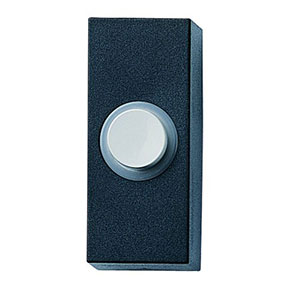Customer Reviews For The Honeywell Home 3 Series Plug-In Wireless Doorbell with Strobe Light
Easy to use, sturdy, attractive
I live in a very quiet apartment and we cannot hear when someone knocks on the door. The wireless doorbell is perfect and lets us know when our visitors arrive. In the past occasionally someone would call us on a cell phone to let us know they are outside the door, somewhat embarrassing. Not anymore.
Great product. Works as advertised with easy installation. Only complaint would be the slight delay between pressing the doorbell button and the chime ringing. Other than that I would recommend this to others looking to replace a non-functioning wired doorbell.
We had lighting strike take our door bell out. It was wired in when the house was built. We could not fix the wired unit so bought this plug in unit. It works great, was easy to install and looks great.
The sound and installation is quite and easy, great choice of bell settings!! BUT... The plug tongs are positioned a little to high from the bottom, that when you plug it in it covers up both of the plugs in the outlet!!
Great product appears to be good quality looks good was very easy to pair 3 units to one set of buttons.
Love the bell - crisp, clear sound - but found it hard to snap the bell button into the holder for mounting!
Good bell
Easily installed, works perfectly
Yes. It is possible to link additional Honeywell Wireless Doorbells (via ActivLink Technology) to a Honeywell Door Push Button. You'll be able to place doorbells in different locations throughout your property. Be sure to select a wireless doorbell with the number of inputs you need, using the guide below as reference:
- Series 3 (RDWL311A) -- 2 inputs
- Series 3 (RDWL313A) -- 4 inputs
- Series 5 (RDWL515A) -- 4 inputs
- Series 9 (RDWL917A) -- 6 inputs
Customize your doorbell experience with a choice of 7 halo light colors and 6 different tunes. Enjoy easy installation and versatility with this plug-in wireless doorbell that doubles as a soft nightlight. Adjust the volume up to 84 decibels or opt for silent notifications with visual lighting alerts only. A strong wireless signal provides reliable coverage up to 250 feet, and the LED strobe alerts offer an additional notification option. A weather-resistant white push button is included for convenient installation. This wireless and battery free doorbell is ready to use right out of the box. Simply plug it in and enjoy the convenience of a wireless doorbell without the hassle of changing batteries.